5 Ways You Can Use Google Alerts to Build Your Web-Writing Business
The Internet is filled with tools that can help you be more productive. You can find tools for time-tracking, mindmapping, working with photos, capturing ideas, managing to-do lists … and so much more.
But my favorite tool is one of the oldest and one of the simplest. And it’s free.
Google Alerts.
Google Alerts gives you an enormous amount of power when it comes to marketing yourself, building your reputation, and making connections that make sense. You just have to know how to use it. In today’s article, I’ll show you how to set up a Google Alert and then share five easy ways you can start using Google Alerts to grow your web-writing business.
Getting to Know Google Alerts
If you’re unfamiliar with Google Alerts, it’s a free service provided by Google that makes it possible to receive email updates about new content containing search terms that you’re interested in.
Set up a Google Alert by going to www.google.com/alerts.
Enter your search query into the field. For example, if you write for real estate clients, you might enter “real estate.” Using a broad keyword will get you more results and more angles on your topic, which is generally going to be more valuable. You can set up multiple alerts, so it may be useful to experiment with broad terms versus specific terms, depending on your goals for the alert.
Next, select what kind of results you’d like to be alerted to. You can limit results to news items, blog posts, videos, discussions, or books. Or you can choose “Everything” to be alerted to every kind of result.
Then, choose how often you’d like your alerts to come. You can be alerted right away every time your search query appears in new content. To keep things altogether in one place, I prefer to be notified once a day or once a week, depending on what I’m monitoring.
You also have the option to limit your alerts to “only the best results.”
Once you’ve set all your options, enter the email address where you’d like to receive alerts (you will need a Gmail account, which is also free), and click “Create Alert.”
Once you’ve created alerts, you can edit them or delete them by clicking on the “Manage your alerts” button on the Google Alerts page. Google puts a cap on the number of Google Alerts you can set up, but the maximum is set to a generous 1,000 — certainly more alerts than I’ll ever need!
It’s a simple tool. Simple to set up, and simple to use. But it’s also very powerful.
Let’s take a look at why …
Using Google Alerts to Become a Powerhouse in Your Industry
As a freelance web writer, you may have an interest in marketing your services, building your reputation, and landing dream clients. Google Alerts can help with all of those goals.
Cutting-Edge Content
First, Google Alerts is a great way to mine ideas for content. If you write an e-letter or blog for a client, then Google Alerts will notify you the minute something is happening on a topic important for your client.
If you have a sports medicine client, for example, you might set up a series of Google Alerts with the following search terms:
- Sports medicine
- Sports injuries
- Physical therapy
Then, whenever there’s breaking news or someone blogs about any of these topics, you’ll be notified. You can check it out and come up with topics for your next assignments.
This is also really handy if you write your own professional blog or Money-Making Website.
Help to Generate Targeted Traffic
Google Alerts can help you bring targeted, well-qualified traffic to your website … and that can help you build an audience. This tip comes from ZenSpill, and it’s a good one.
The method is simple. Set up Google Alerts to notify you when specific topics come up on popular blogs within your industry. You can set a Google Alert to monitor a search term on a specific site by including site:desiredwebsite.com after your search query. (Replace “desiredwebsite” with the domain of the website you want to monitor.)
When you get an alert about a relevant post, go read it right away. And then comment. Make your comment useful, helpful, and thoughtful. Share a link to a relevant post on your own site. Do this often, and you’ll see your traffic start growing steadily.
Build Relationships
One of the terms you can use in Google Alerts is link:yourdomainname.com.
Do this, and anytime someone links to your site, you’ll get a notification. This gives you a chance to reach out to people linking to you, to say thank you, and to start to build a relationship that could lead to referrals, projects, or at the very least, some interesting conversations.
Respond Faster to Job Posts
Some clever freelancers use Google Alerts to get notified about projects, gigs, or jobs. Use terms like “freelance content writer,” “freelance web writer,” or “freelance copywriter” to receive timely updates on new jobs as they become available.
The sooner you apply to a job posting, the better your chances are of landing the gig. Using Google Alerts gives you a leg up and saves you time.
Protect Your Brand
As Authorship becomes more important online, your name will become your personal brand and you’ll want to protect it. Set up a Google Alert for your own name and keep track of what others are saying about you.
This gives you a chance to share the positive things with your growing audience and to respond (when appropriate) to the negative.
Google Alerts is a free tool that is simple and easy to use. And, it can quickly help you fill in your Editorial Calendar, be of greater service to your clients, build more connections, and land more work. Give it a try!
This article, 5 Ways to Build Your Web-Writing Business with Google Alerts, was originally published by Wealthy Web Writer.
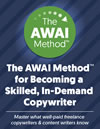
The AWAI Method™ for Becoming a Skilled, In-Demand Copywriter
The AWAI Method™ combines the most up-to-date strategies, insights, and teaching methods with the tried-and-true copywriting fundamentals so you can take on ANY project — not just sales letters. Learn More »
Excellent and helpful. Something I've thought about but never done - I will now!
Michael Richards –