How to Use AI Writing Tools and Become a Better, Faster, Higher-Earning Writer — Part 2

In Part 1 of this series, I gave you an overview of how AI can be your high-level writing assistant.
Now, let’s take a deeper dive into how you’d use it and show you real examples.
Let’s get started!
The first way AI can really help you out is with research. As you may know from experience, doing research as a copywriter is one of the biggest parts of the job.
Without great research, you can’t write great copy.
That’s where AI can save you a lot of time …
Say you’ve been hired to write a sales letter to sell a supplement that helps ease joint inflammation.
You’re given a list of ingredients by your client. AI can help you do all the research.
Take a look at what I get when I ask it to tell me more about glucosamine (one of the main ingredients of a fictitious pain-relief product for joint pain):
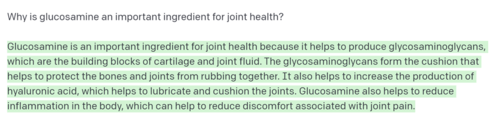
What used to take HOURS scouring the Web … takes a fraction of the time. Not only that …
It can spark even more ideas or things to research that you wouldn’t have thought to check out!
In this case, I could now research more about “hyaluronic acid” and “glycosaminoglycans” and the role they play in helping to ease joint pain.
In addition to that, tools like ChatGPT can now “surf” the internet too … and give you accurate facts, figures, and more – all with the source links (I recommend you always check the link and make sure everything is accurate, as sometimes it can give you a broken link to a page that no longer exists).
Now, that’s product research.
What about doing research on your prospect?
AI can help you there too!
Here’s a simple example of how you could use it to do exactly that:
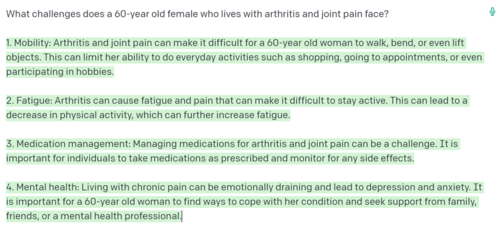
Again, instead of having to search dozens of forums, groups, and more …
… in less than a minute, you’ve got a pretty good idea of who your prospect is and what their biggest challenges and frustrations are. Of course, you might still want to check out forums, groups, and the like … but AI cuts right to the chase and gives you a ballpark estimate of where your prospect could be emotionally.
Alright, say you’ve done all your research. You’ve cross-referenced it with Google.
You’re good to go, and it’s time to write.
What about brainstorming a few ideas for your headline?
AI can help you with that too. Here’s a basic example:
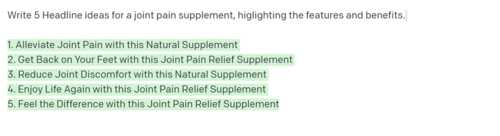
Now, the headlines above are not that great.
However, there are ways to “coax” it to give you better output, especially if you have existing copy you can “paste in” for the software to use.
What if you’re a content writer who needs dozens of content ideas for your client?
Again, your AI “writing assistant” can help you with ideas for content creation:
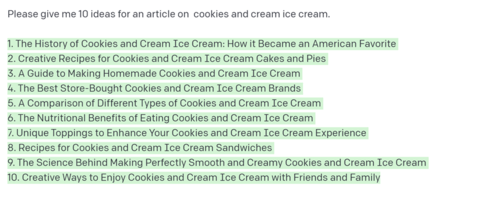
In this case, it produced 10 ideas in just a few seconds.
For many writers, this is a process that can normally take an hour or more. Which is why AI can be such a big time saver.
Finally, maybe you’ve written an email, but you’re stumped for a good subject line.
AI to the rescue!
Just ask it to give you a few different subject lines …
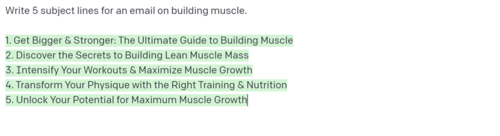
Now you can pick and choose which you like best, combine some of them, or maybe it sparks an idea for an entirely new subject line.
Banish Writer’s Block with AI
Another great way us human copywriters can use AI is to eliminate writer’s block altogether.
Because it’s a fact that it’s far easier to work with something that’s already on the page, versus staring at a blank page and blinking cursor.
That’s where AI comes in.
You can ask it to write a longer article or piece of copy.
It won’t be perfect. And it certainly won’t be something you’d turn in to a client.
But, it’s given you a start.
You can take the output and start editing it … adding to it … and making it your own.
For example, maybe you’ve been hired to write a “listicle” blog post on starting a dog walking business.
You would hop into your AI-writing program … and ask it to create something like this:
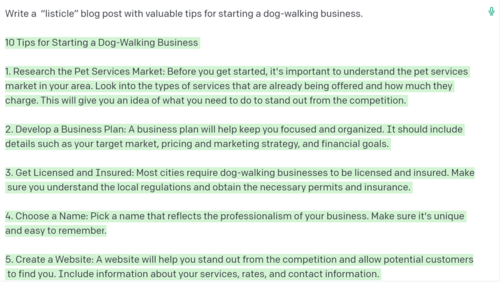
Again, not perfect, but a pretty decent start.
Now, you could easily take that and make it your own, eliminating the blank page blues and saving you a ton of time.
This is why AI is great if you also want to produce large amounts of content, quickly. Especially if you or your clients do any form of content marketing.
This is why AI is a tool to be embraced, not feared. (If you’re worried about AI copywriting, here are five steps you can take right now.)
Just like your word processor helps you write copy on your computer, so you can save it as a file and send it to your client (as opposed to typing everything on a typewriter, and physically mailing in your copy) …
… AI is a similar tool that can be used to help make your life easier as a copywriter.

How to Use the Power of AI to Become a Better, Faster, and Higher-Paid Writer
Step into the future of writing and discover how to revolutionize your entire writing process. From doubling your productivity to editing your copy, AI can help you to outshine and outperform your competition. Learn More »
hi Guillermo,
Very helpful and well-written article!
If I may add to your cross-referencing advice, a step specific to checking vs the possibility of (a) plagiarised portion/s of the draft. There are websites that can do this for free.
Still, yours is a very nice article I would share with friends.
Gina C Meneses –
GREAT
meredith –
Thanks, G. Personally, I love using AI. It's saved me lots of time and made me money.
I've found that as of this writing Claude3 (the paid version) is even better than ChatGPT paid version for writing copy.
The key, in my opinion, is to treat AI like a toy, not just a tool. Have fun with it. Play with it. Get creative.
I've had it spit out some lines of copy that just blew me away.
Sean McCool –