— Chapter 1 — How to Use an On-Page SEO Checklist (With Download)
As a web writer, you may be tempted to jump straight into writing a new webpage without considering SEO first.
But don’t do this.
Effective SEO content writing starts with planning some key aspects of the page you’re about to write.
To help with this process, we’ve provided a downloadable On-Page SEO Checklist that was developed by Russ Henneberry, the instructor of our SEO Copywriting Mastery & Certification program. Russ is also co-author of the book Digital Marketing for Dummies.
You can go through the checklist as you’re planning a webpage, then review it again once you’ve finished it. This will help ensure you’ve included every SEO element possible on that page.
In this chapter, we’re going to go through what on-page SEO is, the elements it includes, and how you can take advantage of these elements when you’re creating online content.
What Is On-Page SEO?
On-page SEO includes all the SEO factors you can control on your own website, or the website of your client, including the HTML source code, the written content itself, and the architecture of the site.
This is opposed to off-page SEO, which includes everything that happens outside of your site, such as links from other websites, social media shares, and any other external uses of your site. You often have very little control over off-page SEO factors.
On the other hand, you can change and adjust all on-page SEO factors to best optimize a webpage.
As an SEO content writer, you typically won’t be dealing with the HTML code on a client’s website or the architecture of the site. You’ll be handling the written content on the pages.
That said, there are a few on-page SEO elements that relate to how a webpage is formatted that you’ll need to know to help with optimization.
We’ll get to these elements in a moment, but first…
A Few Words on Keywords
Keywords are a fundamental building block of SEO copywriting.
In the context of SEO, a keyword is simply a word or phrase that best describes the contents of a webpage.
But keywords can be easily misunderstood, and selecting the best keywords is more like an art form than a science.
The following are some important guidelines to keep in mind when selecting keywords.
1. Choose keywords that target the specific intent of a searcher.
Some searchers type queries into search engines that are just for fun. But these aren’t the searchers you want to target as an SEO content writer.
You want to find searchers who show some sort of intent to buy a product from you or your client, as we discussed in the introduction of this guide.
For example, if a business is trying to gain more awareness of their products, you’d likely want to target searchers who have a general research intent by choosing keywords that include terms like “information,” “help,” or “tips.”
On the other hand, if a business wants to target searchers who are closer to buying, you could choose keywords that include terms like “buy,” “purchase,” or “find.”
2. Choose “long-tail” instead of “short-tail” keywords.
One of the best ways to ensure you’re targeting searchers who have a specific intent is to use what are known as long-tail keywords.
These are keywords that typically have at least three words or more, such as “Italian restaurant in San Francisco.”
A short-tail keyword is usually less than three words, such as “Italian food.”
Can you see the difference? A person who’s searching for an Italian restaurant in a specific city is much closer to going out and buying a meal than someone who’s just looking up information on Italian food in general.
A long-tail keyword will typically bring a website much higher-quality visitors who are closer to making a purchase. This makes long-tail keywords much more valuable to target compared to short-tail keywords.
Short-tail keywords can also be very difficult to rank for. As you can see in the Search Demand Curve below, competition is very high for a small percentage of commonly used keywords, which are often short tail.
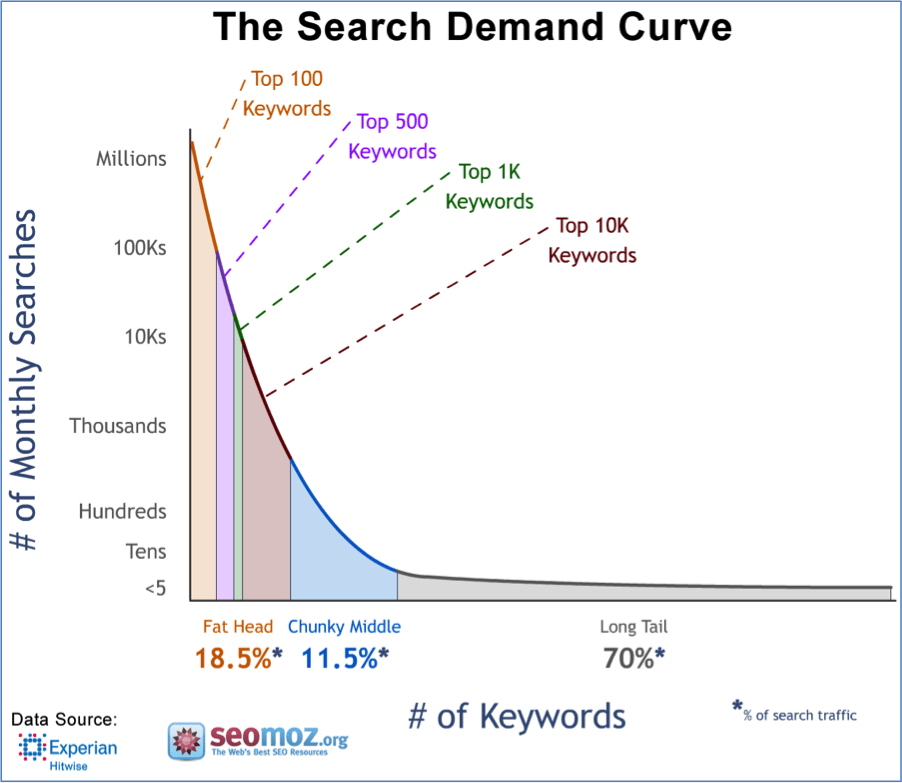
But those high-competition, short-tail keywords are only used in 30% of all internet searches. The remaining 70% of searches use long-tail, more specific keywords.
These are the types of keywords you’ll want to get good at using as an SEO content writer.
3. Never guarantee results on specific keywords to a client.
The search algorithms at Google and other search engines are constantly changing. It’s impossible to know exactly how they work. As an SEO content writer, you can only follow best practices for SEO and create the best content possible. The rest is up to the search engines.
This means it’s unrealistic for a website to expect to rank for specific keywords on a search. If a potential client tells you that all they care about is ranking for a specific keyword, this is a red flag. You can guarantee the quality of your work, but not the results.
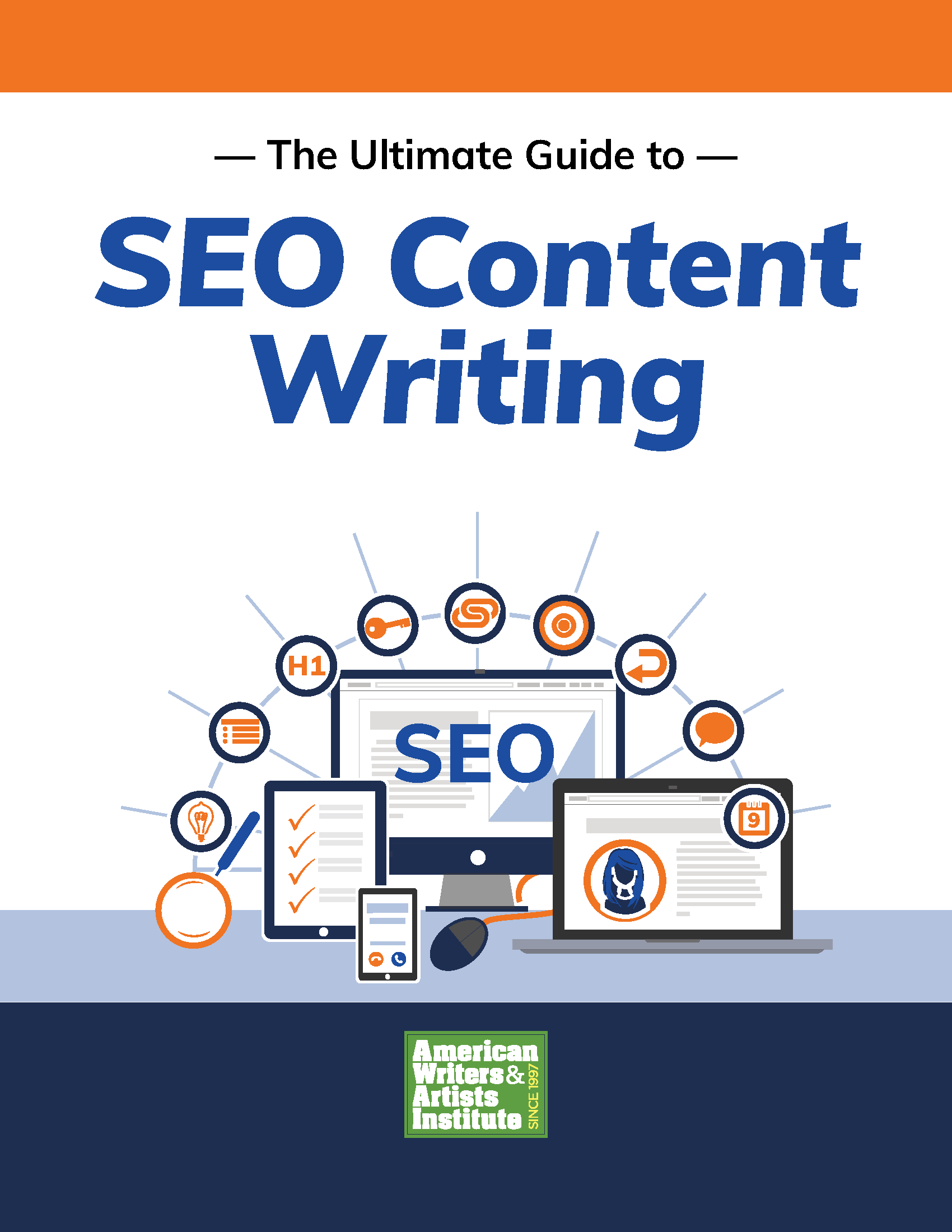
Want to download a free copy of this guide?
Simply click here to enter your email address, and we’ll send you a free PDF!
How Do You Find Keywords for Free?
A few different websites, such as SEMrush and Ahrefs, offer paid keyword search tools. You may want to consider a paid service like this if you start doing a lot of SEO writing work in the future, but you certainly don’t need one to get started with keyword research.
You have a few excellent free options when it comes to finding keywords. Try following the steps below to narrow down the best keyword or keywords for your specific project.
Step One: Brainstorm
This step is the easiest one. Simply grab a pen and paper, or your keyboard, and start writing down ideas of keywords that you think are relevant to your project. What types of search queries would a potential customer use if they were searching for what you or your client has to offer?
Step Two: Use Google Autocomplete
When you start typing a search term into Google, it will often bring up a list of other common search terms that you can choose from. This is the autocomplete function, as shown below.

Autocomplete is handy for searchers, but you can also use it when you’re looking for potential keywords. Try typing in a few general terms about your client’s product and see what comes up. Write down some choices that you think would relate to the page you’re working on.
Step Three: Use Google Related Searches
At the bottom of a search page, Google often includes a list of related searches, as shown below. Try searching for various terms related to your product and take note of the related searches.
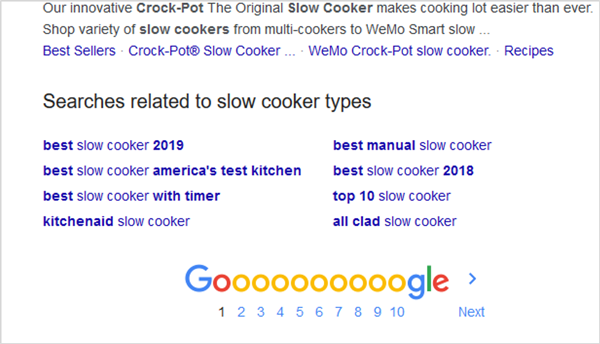
Step Four: Use Answer the Public
Answer the Public is a free website where you can type in potential keywords, and it will give you common searches related to those terms. The results will show up in a diagram like the one shown below.
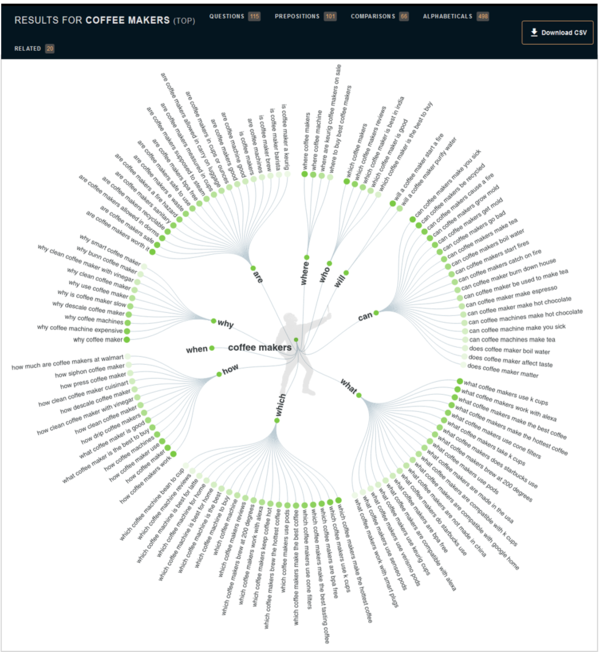
You can take note of good keywords you see on the page, or you can download the list as a spreadsheet for closer scrutiny.
The On-Page SEO Checklist
Now that you know how to find the best keywords for your SEO project, let’s get into how you’ll use these keywords on the page you’re writing.
The elements listed below are all on our On-Site SEO Checklist, which you can download here.
This is what the SEO checklist looks like:

Keep in mind as you go through the checklist that it’s best to choose only one keyword phrase per webpage. That makes it easier for search engines to find you, and it will also typically produce a more focused, higher-quality page.
1. Critical Elements for On-Page SEO
The following three elements are vital to include on the webpage you’re creating.
Keyword in Title tag
The title tag is a brief (50 to 60 character) description of the content on the page. It appears at the top of a search result as shown below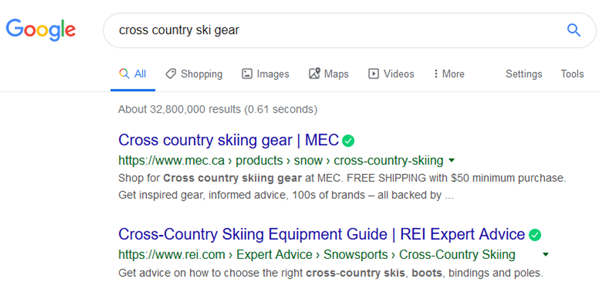
The title tag is typically formatted like the example shown here, with the title of the page followed by a pipe and the name of the company.
You’ll want to make sure that the keyword you’re targeting for the page is included in the title tag. The title tag should also read like a normal title or heading that describes the page. The keywords can be in any order, so you can change them around as needed to write a compelling title.
Long Clicks vs. Pogosticking
Pogosticking refers to when a searcher clicks on a webpage from a search results list, then almost immediately clicks back to the search results page because that webpage simply wasn’t what they were looking for.
You want to avoid this for a couple reasons. First, it can hurt your rankings because Google and other search engines will see that your page isn’t meeting the searchers’ needs or intent, so it won’t be returned in the search results anymore.
Second, it’s also a sign that your page may not have been written properly. Perhaps you were targeting a keyword that didn’t match the topic of the page. Or perhaps the page was just poorly written and didn’t hold the searcher’s attention.
Instead, you want to encourage what are known as long clicks, when a visitor comes to a page and spends some time there.
To do this, you’ll need to make sure your keywords are appropriate for the subject of the page and that the page delivers on the promises made in the title tag.
You’ll also need to employ all your skills as a copywriter to ensure that the formatting on the page is easy to read and the content is engaging and useful to the reader. When it is, visitors will want to stay on the page and find out what you have to say.
Freshness
Google and other search engines are looking more closely at the date a webpage was last updated.
The internet is getting older, and there are a lot of webpages that are outdated and haven’t been touched for years. Search engines try to weed these out of search results and give preference to webpages that are clearly active and have fresh content.
When you publish a new page, schedule your next update for within the next 3 to 12 months.
And when you do update a page, you don’t need to rewrite the whole thing unless it needs it. You only need to check if the information it contains is still current, if any links on the page need fixing, or any other housekeeping items. You can also add a new video or other small change in the content to freshen up a page.
2. Important Elements for On-Page SEO
These elements aren’t as critical for SEO as the three we just covered, but try to include them in your pages whenever possible.
Keyword in H1 Tag
The H1 tag is the main headline you’ll see at the top of your webpage. It’s typically the largest text on the page, as shown in the example below.
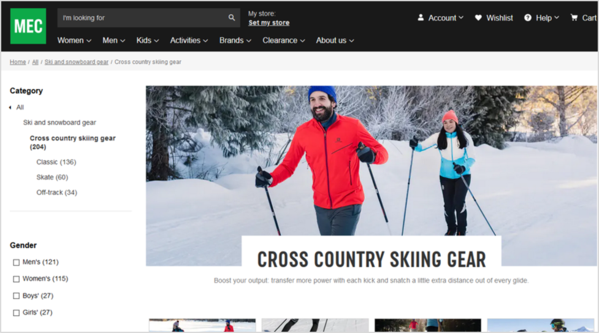
You’ll want to write the H1 tag like any other heading and make it compelling, but make sure to include the keyword you’re targeting for the page in the H1 tag.
Use the exact keyword if it can be made into a readable, interesting headline. Otherwise, it’s alright to use variations of the keyword if necessary.
The H1 tag is often exactly the same wording as the title tag.
Internal Links
Include links to other pages on the same website that visitors would find useful and relevant.
It’s best to use the exact keyword for the target page, or a variation of it, as you did for the anchor text for the link.
For example, if you’re writing an article page about how to build a fence, and you’d like to link to another article you wrote on fencing materials, you may say in your article:
“Check out the different types of fencing materials you can use.”
Google and other search engines will see an internal link like this and assume that the page you are linking to is important, which can help with its ranking.
Depth of Coverage
As their algorithms evolve, search engines are getting increasingly better at determining the quality of the information on a webpage. They can examine the language used on a page and rate your depth of coverage, which means how well you covered the topic.
Longer pages with higher word counts tend to rank better, although length is not the only judge of quality. A long page that’s overly padded with irrelevant copy will still be recognized by readers and search engines as a poor-quality page.
On the other hand, some topics can be covered thoroughly in fewer words without sacrificing quality.
Whatever your topic is, a good place to start is to search for the keyword you’re targeting for a page and take a close look at the sites that currently rank for it. Then determine the best way to write a page more thorough than those of your competitors.
3. Nice-to-have Elements for On-page SEO
These elements aren’t necessary for effective on-page SEO, but it’s great to work them into a webpage when possible.
Keyword in Image Alt
The alternate text of an image is a brief description (typically three to five words) of the subject of the image.
The primary purpose of an image alt is for reader usability. For example, if a visually impaired person is reading your page with a screen reader, that screen reader can read the alternative text of the image so the person knows what the picture is.
If you were going to write an image alt for the image below, the following are some examples of poor, better, and best image alt text.

Poor Image Alt: Dog
Better Image Alt: Beagle dog
Best Image Alt: Beagle dog running on grass with stick in its mouth
If you can appropriately use a keyword in the image alt, there is some benefit for SEO. But don’t try to force the keyword into the image alt if it doesn’t make any sense. In that case, just put in a useful description of the picture.
Keyword in Meta Description
The meta description is a compelling description of the content on the page that’s typically less than 160 characters. An example of a meta description is shown below.
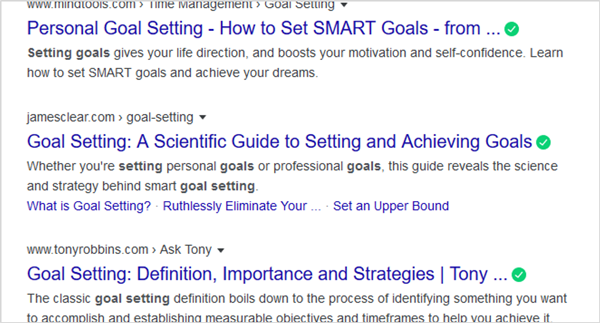
A meta description has no influence on search engine rankings, but it can entice more visitors to click on the link, which will improve your click-through rate.
This is a good reason to make your meta description as compelling as possible and really try to “sell” the page. The meta description doesn’t need to include the keyword for the page, but you can work it into the description if it makes sense.
Keyword in URL
Include the exact match of the keyword in the URL for the webpage whenever possible.
For example, if you’re writing a page for mountainbiking.com for the keyword “mountain biking gear and equipment,” a good URL for this page would be:
www.mountainbiking.com/mountain-biking-gear-and-equipment
Try to keep URLs as short as possible and put hyphens between the words to keep them clear.
IMPORTANT: Do not change the URL of pages that have already been published to the web without redirecting the old URL to the new URL. If you don’t know how to do this, it’s best to never touch a URL without discussing it with a web designer first.
Reading Level
It’s important to write at an appropriate level for your readers, which means it’s essential to know exactly who your audience is and what their reading level would be.
You can use tools such as the Flesch Kinkaid to determine the grade level of your writing on a webpage. But you can also simply use your best judgement based on what you know about your audience.
Use of Media
Include images, video, audio, or other types of media when it enhances the reader’s experience on the page.
Different types of media, especially video, help with getting “long clicks” and keeping the visitor on the page longer.
Chapter Summary
On-page SEO is an essential starting point for writing a high-quality webpage.
Optimizing all the on-page SEO elements possible will help create a page that visitors will be happy to spend time on and that ranks well on search engines.
Our On-Page SEO Checklist guides you through all the elements you’ll need to include on your next SEO project.
If you haven’t downloaded your copy yet, click on the button below.
What’s inside this Ultimate Guide?
Introduction Welcome
The Ultimate Guide to SEO Content WritingChapter 01
How to Use an On-Page SEO Checklist (With Download)Chapter 02
9 Tips to Optimize a Blog Post or Article for SEOChapter 03
What's the Job Description of an SEO Copywriter?Chapter 04
How to Make Good Money as an SEO Copywriter