How to Write an Email Signature that Brings You Business

There’s an item on my to-do list that has been there a while … at least a few months.
It says, “Write your email signature.”
As a web writer, you probably know that an email signature is a block of text at the end of an email message which contains the sender’s name, phone number, and other information.
And, I realize having an effective email signature can bring in more business. In fact, a market research report found the average person sends 39 emails per day.
That number is expected to rise to 41 in 2015.
That’s 39-41 daily interactions … with each contact having the potential to produce a sale, referral, or other opportunity.
So, it’s been obvious for a while that I need an email signature, but somehow it just kept slipping to the bottom of my list.
However, I decided to get serious when I came across this opinion on Udemy.com:
“The best way to look unprofessional is to keep standard signatures. You know what I am talking about — “Sent from my iPhone.” There is no better way to tell clients you are not at your desk, and struggle with the simple task of creating your own signature. It’s simple to change this in the mail settings of your phone or tablet; spend five minutes to update it and your clients will thank you.”
Yikes!
Not only am I missing a professional email signature, but I’m also guilty of using standard signatures from my mobile devices. (There’s no telling what my clients think … )
Now it’s time to get this task knocked off my list once and for all. Will you join me?
Plain text vs. HTML
Before I sat down to craft my own email signature, I did a little research to see what others recommend …
Some say too much HTML in your email signature raises your risk of going to your recipient’s “spam” folder …
Also, inbound marketing expert, Chris Handy points out:
“ … depending on your mail client, you may not be able to create HTML signatures for use in your emails. Actually your emails will appear differently in just about everyone's email box depending on the email client they use.”
That’s why Chris recommends, “Zero Text Formatting.”
Here’s a screenshot of his email signature:

“I gamble on whether the logo will be seen or not as an attachment because it really does not matter,” Chris adds.
Udemy weighs in with an article called, “Email Signature Templates: The Art of Communicating Effectively.” The author, Travis Bennett, wrote:
“Simple plain text is best, many platforms do not correctly display image files or HTML.”
I’ve decided to follow their advice and go with plain text for several reasons. Mainly, I’m a writer — not a designer. Having a custom HTML email signature would be a learning curve and delay this task — again. Plus, the coding could cause usability issues on different browsers and platforms.
Keep It Brief
While there are many debates about “best practices” for email signatures, nearly everyone agrees about one thing: Keep it brief.
“Keep it short, and provide all necessary information (maximum of three-four lines),” Udemy recommends.
Smashing Magazine advises an even shorter signature:
“Go to two or three lines, with a maximum of 72 character per line (many email applications have a maximum width of 80 characters, so limit the length to avoid unsightly wrapping).”
If we follow their advice, we’re working with (at most) 216 characters.
Clearly our email signature is valuable space. So, here’s how to get the most out of it …
Creating an Effective Email Signature
1. Determine a goal for your email signature.
Our email signatures need to be effective — meaning they should do something.
Ask yourself, “When someone reads my email signature, what do I want him to do?”
Whether you want your email recipient to email you back, download your e-book, follow you on Twitter, or something else, include a call-to-action in your email signature.
2. Gather your raw information.
When I started this process, I wasn’t sure what to include (other than my name and website). I did a quick Google search and found a template to follow. The template suggested:
- Your name
- Your title
- Your email
- Telephone number
- Physical Address of your office
- Links to your main social media profiles (3 at a maximum)
This template already exceeds our “Keep it brief” advice, but let’s go with it …
Here’s my resulting signature:
Christina Gillick
Web Strategy Consultant and Conversion Copywriter
christinagillick@gmail.com
https://twitter.com/ChrisGillick
https://plus.google.com/u/0/+ChristinaGillick/posts
www.linkedin.com/in/christinagillick/
What a mess?
Even without my phone number or physical address of my “home office,” it’s still longer than most of the emails I send …
On top of that, the things I care about the most — my website and call-to-action — aren’t included.
Let’s fix that …
3. Add what’s missing …
Next, add any missing elements to your email signature. For instance, my goal for my email signature is for the recipient to visit my website. In order for that to happen, I’ll have to include my URL …
Here’s my signature after this step:
Christina Gillick
Web Strategy Consultant and Conversion Copywriter
Visit me @http://ChristinaGillick.com
christinagillick@gmail.com
https://twitter.com/ChrisGillick
https://plus.google.com/u/0/+ChristinaGillick/posts
www.linkedin.com/in/christinagillick/
I’m going to stop here and check the character count. Remember, we’re aiming for fewer than 216 characters …
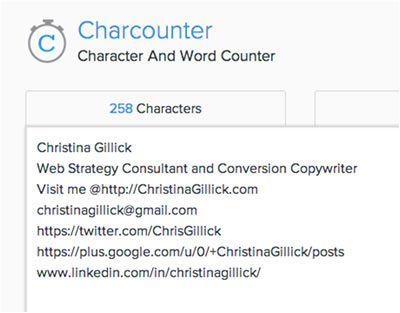
This signature is too long (258 characters).
Let’s fix that …
4. Eliminate the excess.
If I’m going to stick to recommended length requirements, I need to delete 3-5 lines of text …
Here’s my revised signature:
Christina Gillick
Web Strategy Consultant and Conversion Copywriter
Visit me at ChristinaGillick.com
Twitter.com/ChrisGillick
I decided to eliminate my email address because, if they’re seeing my email signature, they already know my email address.
Also, I had to make some tough decisions about social media …
Some folks will tell you to include all your social networks … others will say to include just one — the one you use most.
Some will say to include LinkedIn because it “looks professional.”
Or, they might say, “Avoid Twitter because it’s not professional.”
Who’s right?
I’m not sure. I think my website is the best starting place for any potential client … and from there, they can click to my social media profiles.
Of course, if I were a social media writer or consultant (or similar), I would probably want several social media links in my email signature.
In the end, I removed Google+ and LinkedIn. I would rather anyone reading my email signature visit my website.
For now, I’ve decided to leave Twitter. I felt my email signature needed at least one social media network (I do work online, after all). Twitter won the spot because it’s my most active — and easiest to manage — social media profile.
My revised email signature is more concise and clean. It comes in at 130 characters:
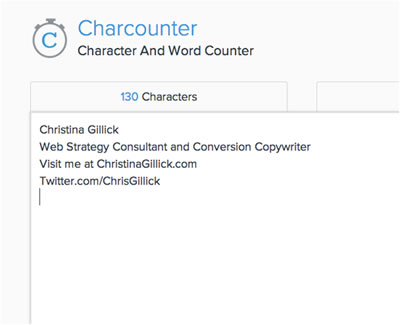
It’s definitely improved, but I think it could be better …
In this article, Joe Lowmiller gives this advice:
“Rather than stretching your signature out vertically by creating a new line for every piece of information, make use of symbols, such as the vertical bar “|” or colons “::” to combine lines.”
Let’s try that with mine:
Christina Gillick | Web Strategy Consultant and Conversion Copywriter
Visit me at ChristinaGillick.com | Twitter.com/ChrisGillick
Oops — it looks like my lines are too long …
By revising my “position name” and shortening my calls-to-action, I can cut it even more:
Christina Gillick | Web Strategist
Visit me: ChristinaGillick.com
Twitter: @ChrisGillick
This isn’t 100% complete. In the near future, I intend to:
- Add a unique URL (landing page) for email recipients who click-through.
- Make that link a tracking link so I can monitor the performance of my email signature.
- Make a more specific call-to-action such as, “Download X here,” or “Go here for X.”
However, for now, I’m pleased with my new email signature.
How about you? Post your email signature in the comments below to share.
This article, How to Write an Email Signature that Brings You Business, was originally published by Wealthy Web Writer.
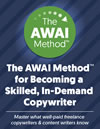
The AWAI Method™ for Becoming a Skilled, In-Demand Copywriter
The AWAI Method™ combines the most up-to-date strategies, insights, and teaching methods with the tried-and-true copywriting fundamentals so you can take on ANY project — not just sales letters. Learn More »
Thanks for pointing this out, Christina! Yes, it's another building block I have to shape & add to the copywriting house I'm trying to build, but you make excellent points for making it a "cornerstone".
Onward & Upward, bj
Beth Jones –
Very nice article! I'm Preeti, I write for educational blogs. I make a collection of wonderful educational blogs from where I could take inspiration for writing. This article really inspires me though it is a little different from my domain but nonetheless it is a good writing. I sometime write for a education site blogs
Guest (Preeti Sharma) –