Ensure Your Clients Will Be Happy With Your Web Copy Submission By Using a Client-Friendly Web Copy Checklist
As a web copywriter, you’re often not just writing copy; you’re serving as a web consultant.
Why? Because so many clients don’t know much about creating great web content that drives responses and sales. That’s why they hired you!
So this means at just about every phase of working with clients, you may be educating them — explaining how web content works and why you need certain information to make their web pages successful.
Here’s an easy way to boost your odds of your web copy being understood and accepted by your clients … while reducing your chances of facing multiple rewrites.
This is a tool I use to make sure there’s no room for client misunderstandings.
Or, to put it in a positive way: it sets the stage for total clarity and your client’s informed acceptance of the copy you work so hard to develop.
I recently created this checklist with seven main must-have categories for content that works.
When you’re about to submit your web copy to a client, run it through this checklist FIRST to make sure you haven’t overlooked anything. Using this checklist will ensure you:
- Have confidence you’ve covered each main aspect of web content that works.
- Present the copy in a format that helps your client visualize how it will appear on the website.
- And are able to explain the strategy behind your copy.
Even better, it will help your clients “get it” the first time and feel positive about working with you. This positions you as a professional consultant and writer who’s organized, on top of things, and focused on excellent client service!
The Client-Friendly Web Copy Checklist
Customer-focused — All keywords and content are geared toward the way the client’s ideal prospects and customers are thinking when they search online:
- Address what they’re looking for
- Solve their needs with simple solutions that ease their “pain,” provide relief or answers, and delight them
- Show how you can help them in the best way imaginable
- Make it easy for them to learn more or make a purchase
Competitive — The copy includes keywords that help people find the client’s site first in search engines, and demonstrate how the client offers the BEST solutions among all available. This involves:
- SEO (search engine optimization) keywords woven into all places that help with search engine results: headline, subhead, body text, and links; as well as behind the scenes content that search engines may display in their results (page title <title>, meta description, etc.)
- Unique promise or value messages that set your client apart from other similar companies
Clear — On each page, messages are presented in a path that follows “usability” best practices; a user-friendly website flow that clearly and quickly answers these prospect questions:
- Where am I?
- Who are you?
- What do you offer?
- How does it help me?
- How do I navigate this site?
- Where do I go next?
- How do I make a purchase, sign up for a newsletter, etc.?
Conversion-optimized — Messages are written to prompt clicks that lead to sign-ups, leads, or sales. This means every page has:
- A clear promise
- Persuasive benefits delivered via honest, helpful messages
- Proof and credibility to support the promise
- Appealing offers
- Clear calls to action
- Hyperlinks for quick access to other pages
- Messages that delight and over-deliver on expectations whenever possible, so prospects will buy now … and come back again and again.
Consistent — Pages are connected across the site with a smooth flow and logical messaging that uses:
- A consistent voice
- An appropriate tone that matches your client’s overall brand
- The same fonts and style for headlines, subheads, sentences, and bullet/call-outs (the information hierarchy)
- Similar look and style of offers and calls to action on each page
Formatted in “layout” — The copy is presented in “rough screen shots” to show your client what it will look like on the web page:
- Headlines in larger bold text
- Subheads a bit smaller, and bold
- Other sentences NOT in bold except to emphasize a few key points (don’t overdo bold or italics)
- Bullets formatted
- Links clearly indicated (There’s a simple trick in Word to make this very easy. On a PC? Try CTRL+K and see what happens.)
- Navigation framework (if you’re building new pages)
- Photos and captions indicated
- Color treatment
- Don’t forget spell check, grammar check, and your readership score (Flesch-Kincaid grading scale)! You need to make sure your content isn’t talking over the heads of your client’s prospects. (Read a helpful AWAI article about the Flesch-Kincaid Grading Scale.)
- Also, the web company who’s building or maintaining your client’s pages may ask you to provide additional information. Include this in your checklist as well.
Here’s what I mean by formatted in “layout” …
This is a template I created in Word using text boxes to help clients see where the content is intended to appear.
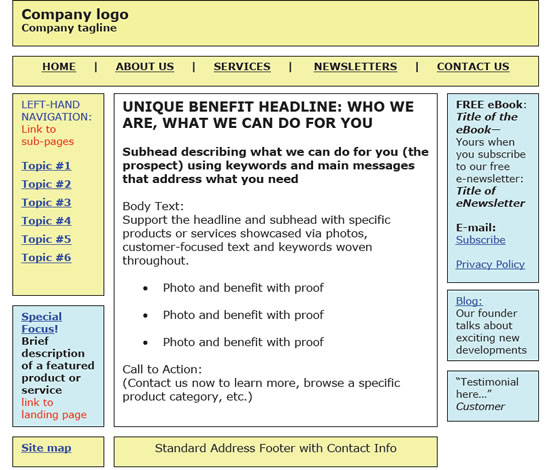
Explained to the client — To preempt confusion or objections, use your email message to outline what you did and why:
- Describe what you’re attaching (which web pages, etc.)
- Provide the content as a Word doc AND a PDF in case the Word doc can’t be opened in your client’s system for some reason (this happens all the time)
List each important explanation that helps the client understand what they’re reviewing. For example:
“Each link that goes to another page in your site is represented in blue underline, with an embedded web address for that link. You can click on it to see which page is the link.”
Or
“Beneath the copy I provided for your web page content, I included the “behind the scenes” technical content that search engines may display to prospects (page title, meta descriptions, etc.).”
[NOTE: I will have explained the link strategy and behind-the-scenes content to my clients prior to me submitting copy. This is just to let clients know HOW I included them in the attached pages, so they know what they’re looking at.]
This checklist, or a similar system, will help you address your clients’ mindset when they open your web copy on their desktops.
It could make the difference between whether your client will be stumped and not know how to interpret what you’ve provided … or understand your intention immediately.
Consider it insurance for a successful project!
If you’d like to dive deeper into these checklist items and how they can help you, I’ll be exploring this topic in detail during a special teleconference call on November 19th for people taking my program, The Web Copywriter’s Clear Path to Profits.
I’ll also answer the most common questions I receive from web copywriters who are fairly new to presenting copy to their clients.
If you’d like to join me, simply pick up a copy of The Web Copywriter’s Clear Path to Profits, and you’ll automatically be registered for the call at no additional charge.
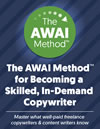
The AWAI Method™ for Becoming a Skilled, In-Demand Copywriter
The AWAI Method™ combines the most up-to-date strategies, insights, and teaching methods with the tried-and-true copywriting fundamentals so you can take on ANY project — not just sales letters. Learn More »
Pam,
This is great stuff.
You should turn this into an e-book, special report or mini-e-course.
Sean McCool
Sean McCool –
I'm amazed! I agree with the previous comment that you consider turning this into an e-book or mini email course. I only read through this once late at night and realized that I am going to have to re-read and study this at least 3 times before I can absorb it all. I'm an information junkie and have read hundreds of articles and I have discovered that this author's articles stand-out from the "crowd". I know a Hi-Value source of information when I find one--this is definitely one of them.
KB Johnson-Ohio –
Hey! Thanks for the comments. Stay tuned because there may be a program coming soon with this info in it. :-)
Pam Foster –
Hi Pam;
Got your course and you are meticulously thorough and precise when it comes to dealing with clients and the real world.
I can say that because I have had to deal with some of these things and got tongue-tied for a brief moment.... and had to learn the hard way how to address these things.
Thank you!
Respectfully, John Kidd B2B & B2C Copywriter
thecuriouswriter –