Copywriter's Checklist for Submitting Copy

Getting a new copywriting client is great …
Keeping that client is even better.
One way to keep clients happy and coming back for more is to make every point of contact as professional as can be. A key copywriting skill you need to master is submitting your copy assignments.
Here’s an easy-to-follow Copy Submission Checklist that will go a long way in impressing your clients with your professionalism.
Copy Submission Rule #1: Ask for the Client’s Style Guidelines
Clients, especially at larger companies, will have a set of formal guidelines they use for their copy. The Style Guide could include details about registered trademarks for their products, correct spelling and capitalization for product names, and their preferred punctuation usage.
You’ll look like a pro when you ask the marketing director if they have a company Style Guide. It shows you’re interested in providing copy that’s more accurate and requires less editing. Follow their guidelines and it will help you become one of their go-to writers.
Checklist:
- Ask for your client’s Style Guidelines.
- Store it somewhere handy for quick reference as you write and edit your copy.
- Check out this article writing template before completing your draft.
Copy Submission Rule #2: Formatting the Document
Never submit copy as a brain dump — whether in a document or email.
Your copy needs to be formatted, easy to read, and easy to edit, upload, or whatever else needs to be done with it.
That means putting your copy in Microsoft Word or a Google Doc.
For most businesses, Microsoft Word is the standard. Google Doc is also a popular option, but it's harder to edit, and if you embed images, they can't be extracted easily. So unless otherwise instructed, submit your copy in a Word doc.
At the top of every document, include the project you're working on, the title or headline of the piece, and your name.
For example, here's how I format an article submission:
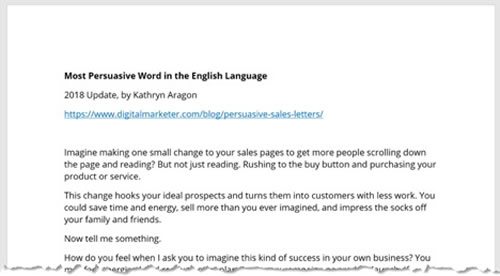
Notice that I start with a title block that includes the headline or project title and my byline.
I also include other information that might be helpful to my client. In this case, I included the URL of the article I'm updating. You could include your contact information or a short note to your client, as well.
Below your title block, write out your copy: formatted, with pictures embedded.
If it's email copy, clearly mark subject lines and body copy. If it's a sales page or article, format the copy to show your client how you visualize the page's layout.
Checklist:
- The project name or title is at the top of the document, bolded.
- Your name is below that.
- If there's any other important information about the project, you've included it at the top of the document.
- Your copy is formatted the way you visualize it.
- Include any pieces of copy your client will need: Subject line options for an email; keyword ideas for a web page; attention-grabbing headline for articles, blog posts, web pages.
- Images are embedded where they belong. (You may be asked to provide them in a separate file as well. Make sure they are clearly named and identified for the production team.)
Copy Submission Rule #3: Naming Your File
Your copy needs to be saved in a way that's easy to find and update.
Honestly, there's no single way to do that. You can adopt any naming convention that works for you. I recommend something similar to my approach …
Unless a client has a specific naming convention, I name my documents like this: "my name – project title – version number."
You could use dates instead of version numbers, but for me, adding a version number to the end of a file name is easiest.
So, for example, the article I showed you above is saved as: "KAragon – The Most Persuasive Word in the English Language – 2018 update."
If a client sends back my copy for editing, I don't over-write the original document — I may want to refer back to a previous version. So I "Save as" the same title, and add the new version number to the end.
Like this: "KAragon – The Most Persuasive Word in the English Language – 2018 update – 2."
With this approach, finding the most recent version of any project is easy. It's always the one with the highest version number at the end of the file name.
Also, it may be helpful to your clients to just use a few keywords in place of the entire title if it’s lengthy and will get truncated. For example, “KAragon_PersuasiveWordEnglishLanguage2018_2.”
You should also check with your client to see if they have any preferences. This is really important if you’re working on an ongoing project like a blog. You’ll want to make sure the client can easily identify your various issues.
TIP: In my files, I have a folder for my business, and in it, I've created a folder named "Clients."
Every time I get a new client, I create a new folder for them in the Client folder. This is where I save all the work I do for that client, including notes from our conversations and strategy sessions. That makes it easy to find any project file quickly and easily.
Checklist:
- Your document name includes your name, the project name or title, and either the date or version number.
- Your document is saved in a folder you've created specifically for that client.
Copy Submission Rule #4: Self-editing Your Copy
Now, once your copy is written and saved, you'll be tempted to go ahead and submit it.
Don't do that!
Never send a ‘rough’ draft to your client. Ever. It's not your client's job to proofread and edit your copy. It's yours.
So walk away from your copy for a few hours. Then come back to it with fresh eyes. You want to be able to read it as if you're seeing it for the first time. And you want to catch every typo, every awkward phrase, every mistake.
Double-check everything: facts, figures, dates, the spelling of proper names, products, titles, locations, etc. Include the URL of research articles referenced for the client to verify details as needed. It looks unprofessional to send in a file with an expert’s name misspelled or the title of a book incorrect, for example.
So re-read your copy again (and again). Use spell-check. Ask a friend or copy buddy to review it for you. And fix everything.
Finally, check that it meets the client’s requirements. Is it the required word count? Do they request the copy meet a specific FK score? Does it have all the necessary elements?
Checklist:
- Spell-check your document.
- Check the final word count (and FK score, if required).
- Verify all references. Double-check they are all correct.
- Re-read the copy several times to be sure you’ve caught every mistake or typo.
- Review your copy to be sure it meets the client’s Style Guidelines.
Copy Submission Rule #5: Send In Your Copy
Now that your copy is written, polished, and edited, you're ready to send it in.
Attach the document to an email. Write a short message, telling your client what's attached. If you have any additional comments, include them as well.
If you've been discussing the project with your client in a single email thread, submit your article as part of that thread.
If not, you can send your copy in a separate email. In this case, put your project's name in the subject line, so it's easy for your client to identify it.
One more note: Don’t submit your copy as a PDF unless asked to do so. PDF’s make the copy harder to work with and can frustrate your client.
Checklist:
- You've attached your Word doc to an email (or included a link to a Google Doc).
- The body of your email tells your client what's attached. If you have other comments, you've included them here.
- The subject line of the email includes the project name (unless it's part of an existing thread related to this project).
Copy Submission Rule #6: Preparing a Professional Invoice
Your invoice should be a PDF — not a Word doc or an email.
For creating your invoice, I recommend WaveApps or PayPal. Both are free and make it easy to process payments.
Make sure your invoice looks like an invoice.
It should include your name and information, as well as your client's name and information. It should be easy to see the total amount due, when it's due, and a fully itemized list of the services you provided.
You can deliver the invoice in the same email as your copy. Or you might wait until the project is complete and you’re confident the client has what they need. It depends on your client and how you negotiated the project.
Checklist:
- Your invoice looks professional and is saved as a PDF.
- It has all your information and your client's information at the top.
- You've included the date, due date, and total amount due.
- You've itemized the services you've provided, specific project titles, and the cost for each.
Copy Submission Rule #7: Follow Up
Contact your client to make sure they are happy with the copy, that it’s what they expected, and that they have everything they need.
Show that you’re interested and invested in their success, and not just cashing their check.
It’s also the ideal time to ask if they have another project they need help with.
Checklist:
- Follow up with the client … and suggest a new idea!
More Repeat Business and Higher Rates
As a freelance writer, you operate a professional business. If you can give your clients a professional experience, you'll earn their respect and their repeat business.
So go the extra mile.
Make sure your copy looks great, is easy to edit, and doesn't need a lot of extra work to be used.
It only takes a few extra minutes, but it will shine brightly in your copywriting portfolio and can earn you repeat business and higher rates.
Are you looking to start a freelance writing career? Visit our copywriting for beginners article to get expert guidance and a roadmap for going forward.
Do you have any questions about turning in your copy to clients? Share with us in the comments below so we can help.
Love checklists? Check out our brand new copywriting checklist – a 28-item essential guide for producing professional copy.
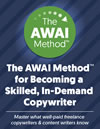
The AWAI Method™ for Becoming a Skilled, In-Demand Copywriter
The AWAI Method™ combines the most up-to-date strategies, insights, and teaching methods with the tried-and-true copywriting fundamentals so you can take on ANY project — not just sales letters. Learn More »
Thank you Kathryn, this checklist is crucial to my success and comfort level in dealing with clients and very much welcome. I have used checklists all of my career in the software world, and now as a copywriter, I am very thankful for this one. I am impressed how thorough it is. Love it! Each step makes sense. Well done.
Guest (Mike Crowe) –
I'm printing this and pinning it to my wall. Thank you, Kathryn!
Guest (Tracy Wilson) –
Excellent article with an easy to follow list. Although I've not really been faced with this issue yet, I don't have a good idea of the various issues of submitting pictures with my copy. I keep a list of free picture sites, but it seems these are changing all the time. The pay sites for pictures are expensive and really cut into my budget. Any tips.
Guest (Wally Mountz) –
Thanks Kathryn,
I just saved a .pdf to my files folder.
Nora King –
Excellent article, thank you! Can you please tell me whether all types of B2B copy should be submitted using just a word doc? For example, what about white papers and case studies? And is it alright just to embed pictures and infographics from a stock photo site? If AWAI has any practical courses on templates and such, it would be great to know more.
Laura –
Hi there, Sir its a great knowledge shared by you, I appreciate your opinions, I really learn something new about copywriting. Can you please make a post on How to secure on Instagram.
Thanks a lot, Sir.
Guest (lisa daneil) –
These are clear, high, submission standards and that makes this article a valuable reference.
Guest (Jen Leary) –
As an experienced layout artist and technician I do not submit graphics and jpg/png photos embedded inside the actual text. Only submit these in the same folder along with the article's text. It makes it a "pain" to edit the text with all the graphics in the way. And make sure you have the "rights" to publish all your graphics and pics. You're marked as an amateur by embedding inside text.
Guest (sdturner) –